Delete Rule

To delete a rule, select the rule name from the Maintain Rules Screen and click Delete.
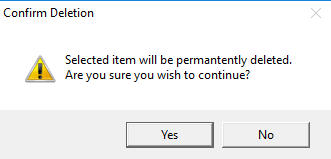
To confirm the deletion select Yes and the Rule will be deleted.
The Maintain Rules screen reappears. Repeat steps 1-2 on any other rules that require deleting.
Once complete, select Finish to submit the changes to the PNR Watcher database, or remain on the Maintain Rules screen to Create, Edit, Delete or Copy further rules.