Expert Mode
Expert Mode
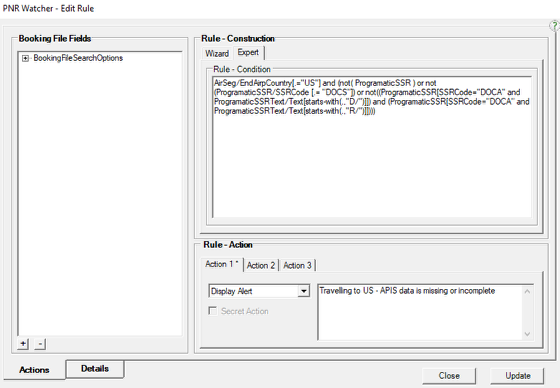
Activating the Expert tab from the Rule - Construction area provides a large free format text box allowing total freedom to create the appropriate xPath query.
For assistance while constructing rules, hints on the xPaths can be seen by selecting the appropriate Booking File Fields option.
In the example shown, the CustomIDText field option has been selected and the appropriate xPath, CustID/Text, is displayed at the top of the Expert mode entry box. The user has used this information to add and CustID/Text = '123' to the xPath query.